Vodafone Mobile Broadband 10.0
The Vodafone Mobile Broadband software includes everything you need to open a mobile network or WLAN Wireless Local Area Network connections from your laptop or notebook.
Once Vodafone Mobile Broadband has been installed, you can start it by selecting Start/All Programs/Vodafone/Vodafone Mobile Broadband or by double-clicking the Vodafone Mobile Broadband program icon. You will then be able to: · Open connections over mobile phone networks, e.g. to browse the internet, or to send and receive emails. · Open WLAN connections over public or private WLANs, e.g. use WLAN in a hotel, an airport lounge or at home. · Write, receive and manage SMS Short Message Service text messages with your computer. · Monitor the amount of data transferred and the duration of connections.
Here are some key features of "Vodafone Mobile Broadband (formerly Vodafone Mobile Connect)":
New look and feel: · Clear stylish simple to use interface · Alignment with Windows 7 features · Access to a variety of Vodafone value added services (depending on your service contract) Compatibility and integration with Vista and Window 7: · Support for Windows 7 Mobile Broadband API and compatible devices · New Easy to use interface for common tasks, and access to software and configuration settings through advanced view. · Always Best Connected (ABC) feature updates · Improved profile management
Requirements:
Screenshot 1 of Vodafone Mobile Broadband (formerly Vodafone Mobile Connect)· Internet connection
"Vodafone Mobile Broadband will help you connect to the Internet using a USB modem, wireless network or local area network"
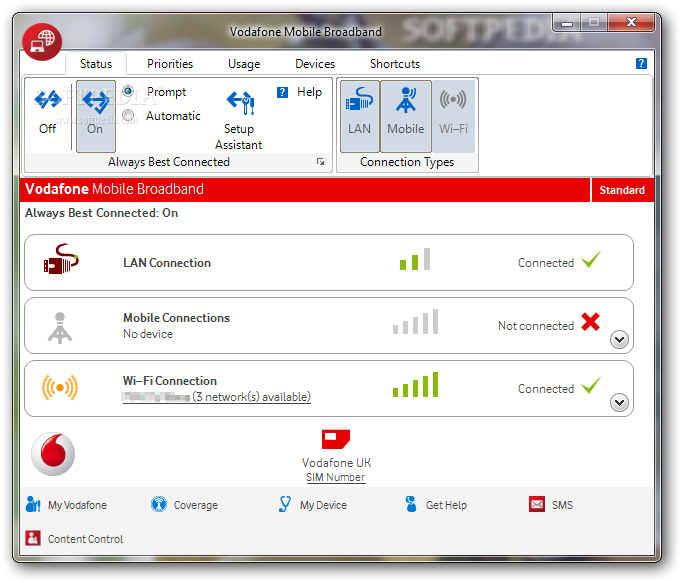 |
| Screenshot 2 of Vodafone Mobile Broadband (formerly Vodafone Mobile Connect)
"The Priorities tab will allow users to prioritize their connections for both Home and Roaming profiles"
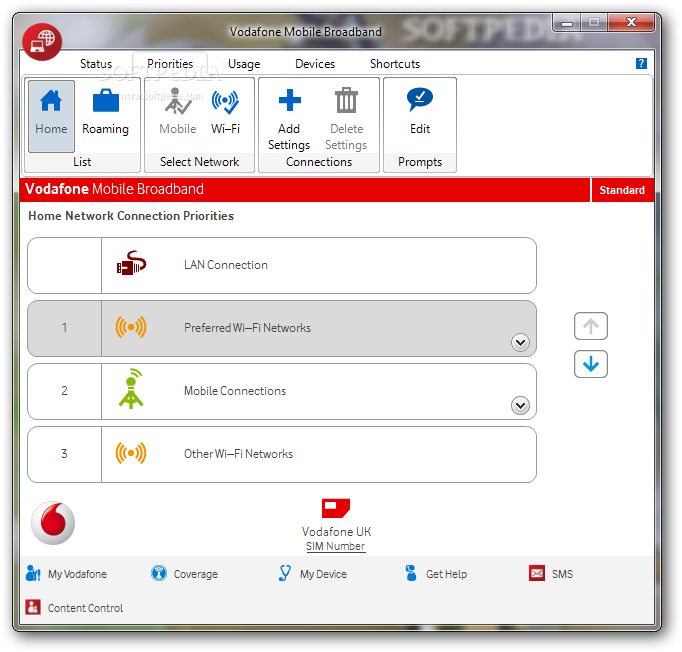 |
| Screenshot 3 of Vodafone Mobile Broadband (formerly Vodafone Mobile Connect)
"The Usage tab will provide users with Limit, Units information and Warn before reaching limit / when limit is reached or exceeded options"
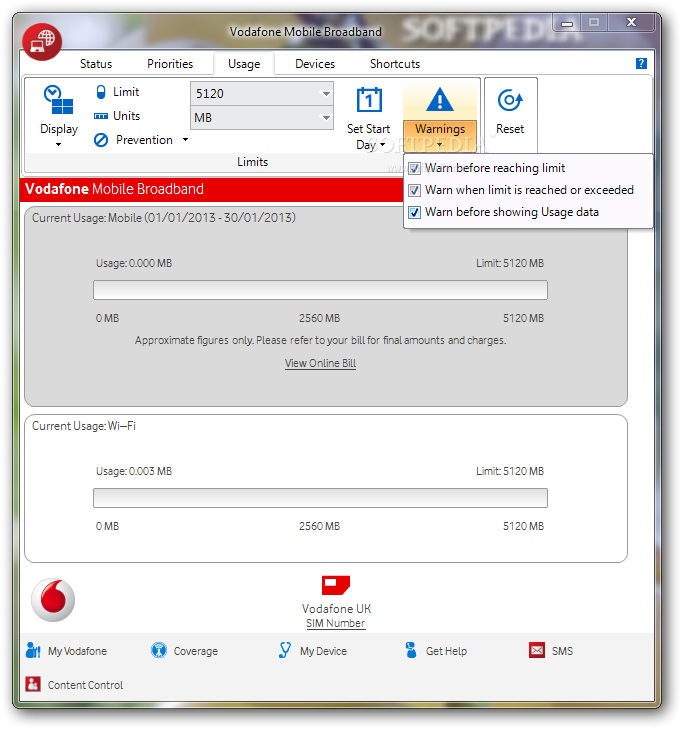 |
Screenshot 4 of Vodafone Mobile Broadband (formerly Vodafone Mobile Connect)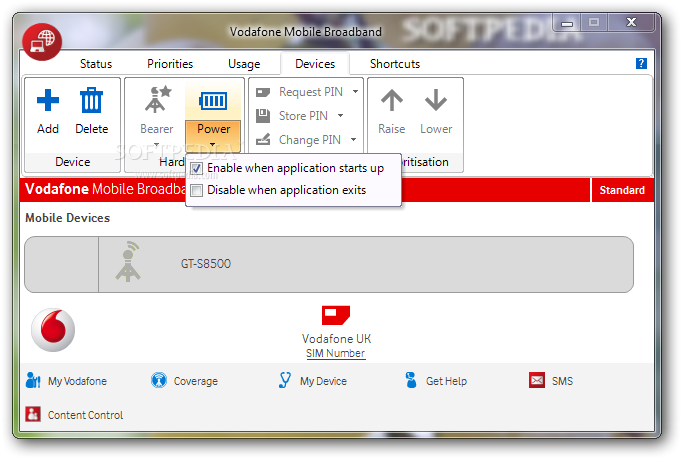 |
Screenshot 5 of Vodafone Mobile Broadband (formerly Vodafone Mobile Connect)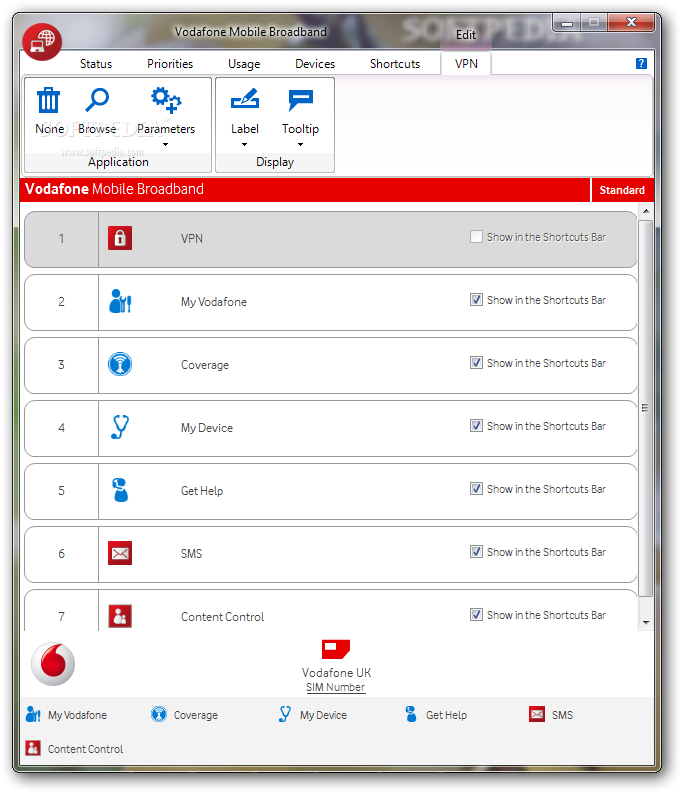 |
Screenshot 6 of Vodafone Mobile Broadband (formerly Vodafone Mobile Connect)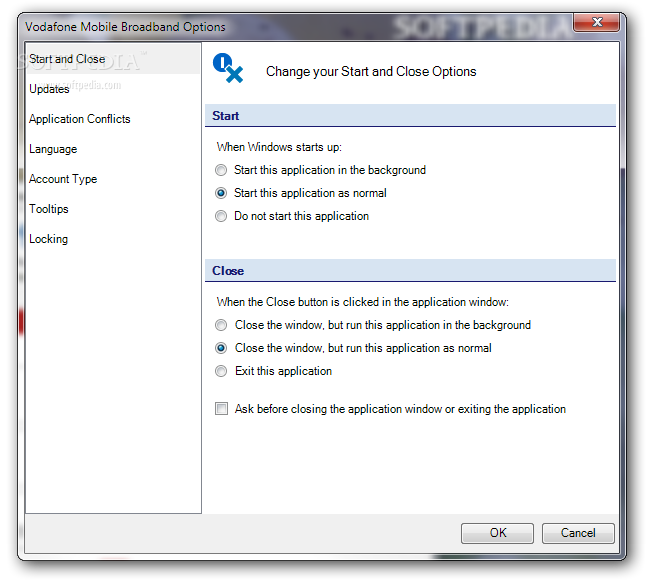 |
Screenshot 7 of Vodafone Mobile Broadband (formerly Vodafone Mobile Connect)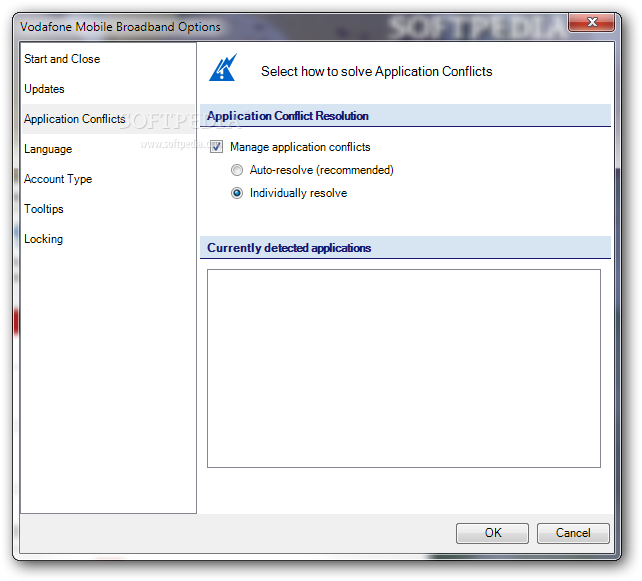 |
Screenshot 8 of Vodafone Mobile Broadband (formerly Vodafone Mobile Connect)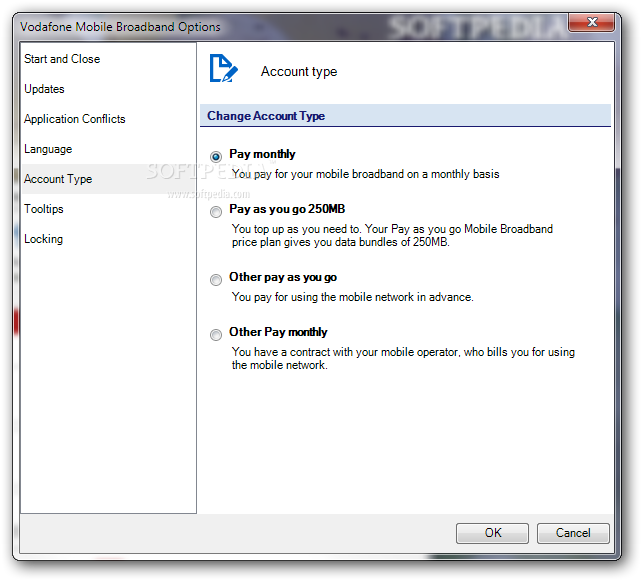 |
Screenshot 9 of Vodafone Mobile Broadband (formerly Vodafone Mobile Connect)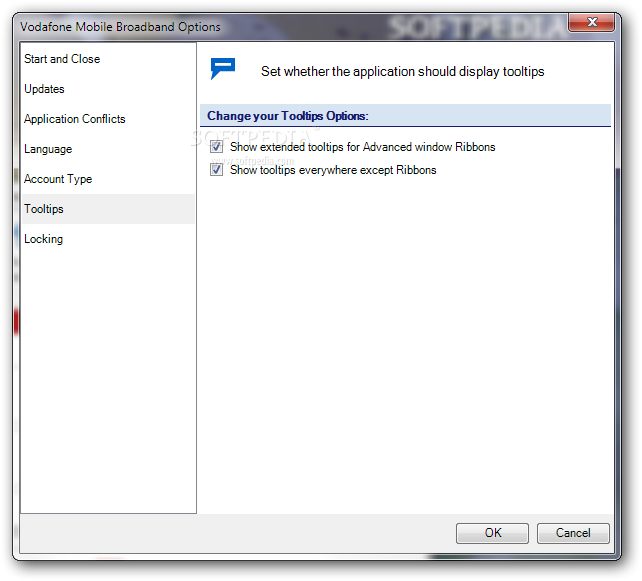 |
Screenshot 10 of Vodafone Mobile Broadband (formerly Vodafone Mobile Connect)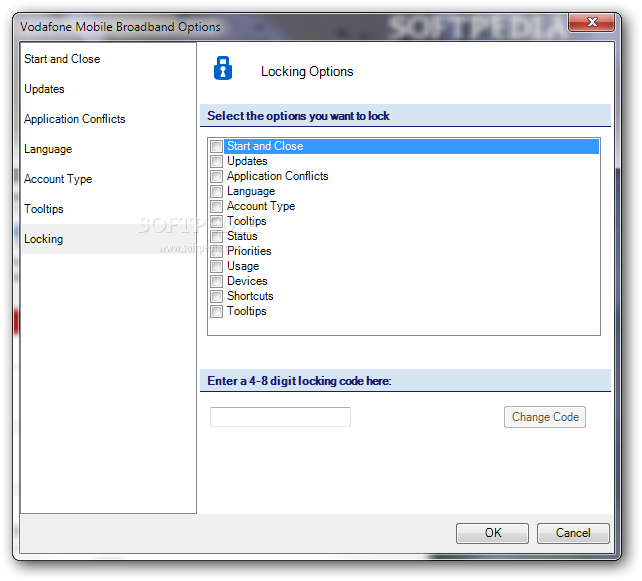 |
Screenshot 11 of Vodafone Mobile Broadband (formerly Vodafone Mobile Connect)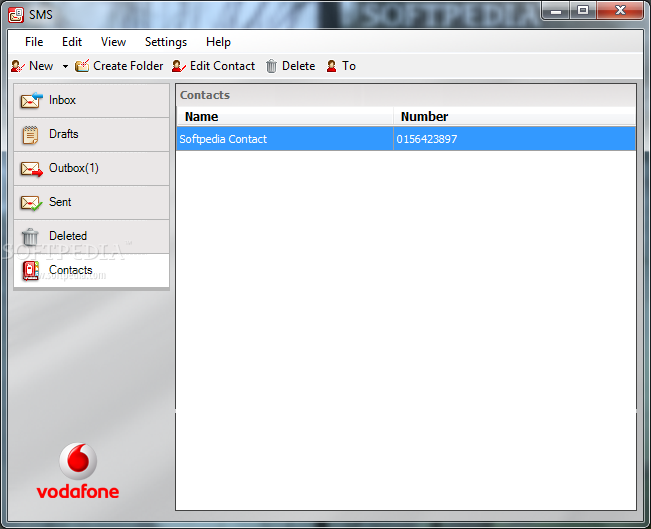 |
Vodafone Mobile Broadband 10.0 / Vodafone Mobile Connect
Kaydol:
Kayıt Yorumları (Atom)

Hiç yorum yok:
Yorum Gönder